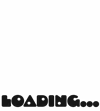Microsoft Excel's icon features an "X" instead of an "E" because its original logo included "XL," which was later simplified to just "X." This choice reflects both its name and its branding evolution. The "XL" stood for "eXceL," cleverly playing on the program’s name while hinting at its capabilities to handle "extra-large" spreadsheets. However, over time, the design was streamlined for modern aesthetics and simplicity, leaving the "X" as a bold and memorable symbol.
This simplification aligns with branding trends that favor concise, visually distinct logos. The "X" not only represents "Excel" phonetically but also serves as a unique identifier among Microsoft's Office applications. Unlike a generic "E," which could easily be mistaken for other programs or brands, the "X" gives Excel a standout identity.
Additionally, the transition from "XL" to "X" reflects Microsoft's broader efforts to modernize its visual language. As technology advanced, logos shifted toward minimalism to better adapt to various digital platforms and screen sizes. By focusing on the "X," the logo retained its connection to Excel's heritage while embracing a sleeker, more contemporary look.
This design choice also enhances usability. In the context of Microsoft's Office suite, where each application has its own distinct color and iconography, the "X" helps users quickly differentiate Excel from programs like Word, which uses a "W," or PowerPoint, which uses a "P." The green background of the Excel icon further reinforces its identity.
In summary, Excel's "X" icon represents a thoughtful combination of branding history, functional clarity, and modern design principles. It effectively bridges the program's origins with its role in today’s productivity ecosystem, making it instantly recognizable and uniquely tied to its purpose.