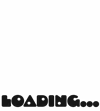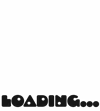IT
2025. 9. 6.
프린터 오프라인 상태 오류 해결 이렇게 해결
문제 : 오프라인으로 프린터 사용을 클릭하여 체크를 해제 했는데도 프린터가 오프라인 상태임.(프린터는 정상, 컴퓨터도 정상, 연결(무선 및 유선)도 정상인데도) 원인 : 스풀이 제대로 삭제되지 않아 보이지 않는 파일이 인쇄되지도 인쇄 안 되지도 않는 상태로 새 파일이 인쇄되는 걸 막고 있어서 인쇄가 안 되는 것임 프린터가 오프라인일 때 해결법문제가 생긴 컴퓨터에서 프린터의 모든 인쇄 작업을 취소시킵니다.실행창(Win + R)을 열고 services.msc를 입력한 후 Enter 키를 누릅니다.서비스 목록에서 Print Spooler를 찾아 마우스 오른쪽 버튼을 클릭하고 중지를 선택합니다.실행창(Win + R)을 열고 spool을 입력한 후 Enter 키를 누릅니다.C:\Windows\System32\s..